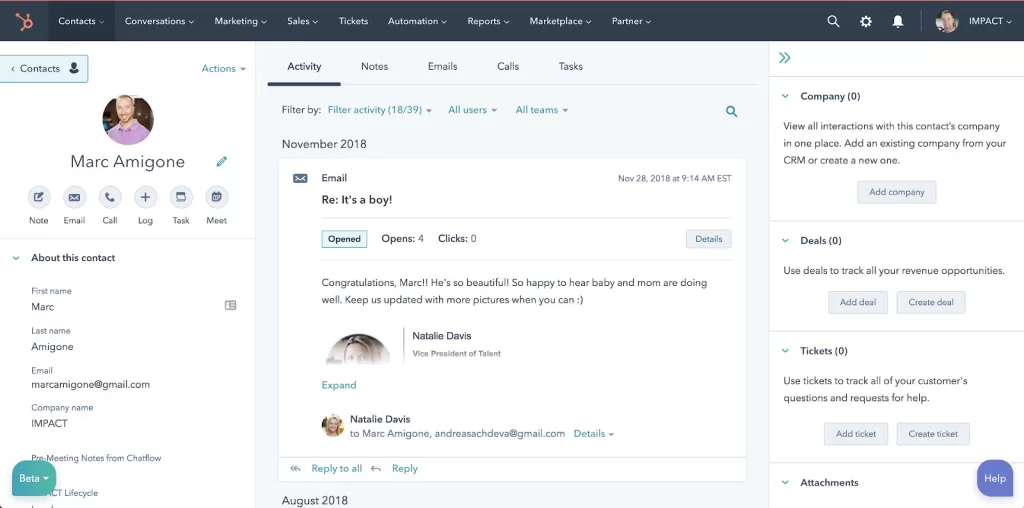
A CRM is essential for every sales team as it serves as a system for managing interactions with both current and prospective customers. While different CRMs offer varying features, here are some important ones:
Data Collection
CRM tools start by collecting basic contact details, including names, email addresses, phone numbers, and other relevant information. Usually through a form that someone might fill out when they order a product, download something through your website, or register for an event. Once you have their contact, you can begin to track behavior or actions and associate them with their account.
Activity Tracking
Most of which is made possible through the use of local cookies (not the snack) stored on an individual’s device when they browse your websites.
- Website Interactions: Many CRM systems integrate with websites to track visitor behavior. This can include the pages visited, time spent on each page, and actions taken (downloads, form submissions, etc.).
- Social Media Engagement: Some CRM tools integrate with social media platforms, allowing businesses to track interactions, mentions, and messages on social channels.
- Email Tracking: CRM tools often include features that track email opens, click-through rates, and responses.
- Transaction History: CRM systems often store details about purchases and transactions, enabling businesses to understand a customer’s buying patterns and preferences.
- Logging Conversations with different prospects:
- Documentation aids in resolving disputes or misunderstandings resulting from communication disagreements.
- Helps maintain continuity in relationships, avoiding the need to start from scratch and rebuild trust. For instance, it enables another team member to seamlessly respond to Suzy’s (a customer) inquiry while her assigned account manager, Amy, is on vacation, or in the event of an SDR’s departure or termination from the organization.
Customization and Tags
You can use a CRM to customize fields and add tags or labels to contacts based on specific behaviors or characteristics. For example, a tag might be added for “Highly Engaged” or “Interested in Product X.” This allows you to not only categorize, filter, prioritize, and search your contacts efficiently but also note important prospect preferences that will aid your interaction with them. For example:
- Noting a key concern preventing ABC company from committing so you can address it in your next interaction with them.
- Knowing Sooyong’s favorite food so you can order it at your next meeting to impress and show her that you’re attentive.
Automation and Workflows
Most CRMs provide automation features, allowing businesses to set up workflows triggered by specific actions. For example:
- Sending a follow-up email after a prospect downloads a whitepaper
- An automated reminder to follow up with a prospect after a certain number of days have elapsed.
- Providing meeting booking links to reduce the back-and-forth needed to find a suitable time.
- Identify Marketing Qualified Leads (MQLs) and Sales Qualified Leads (SQLs), and initiate automation sequences for when a prospect is identified as such.
Analytics and Reporting
CRM tools also usually offer analytics and reporting features. Businesses can generate reports to analyze trends, customer preferences, and the effectiveness of various campaigns.
Funnel Optimization: Sales-oriented CRMs provide a funnel view to manage and track your prospects. This allows you to view the number of prospects at each stage of your sales funnel, along with specific details about each prospect. For example:
- Gain insight into Mohammed’s position in the decision-making journey and the steps he has taken.
- Understand the duration spent at each stage and the conversion rate of each stage.
Machine Learning and Predictive Analytics: Some advanced CRM tools leverage machine learning algorithms to analyze historical data and predict future behaviors. This can help businesses proactively address customer needs and anticipate trends.
Integration with Other Tools
Many CRM systems integrate with other tools, such as marketing automation platforms, e-commerce platforms, and customer support systems. This enables a more comprehensive view of customer interactions across various touchpoints.
By combining these features, a CRM provides your organization with a holistic view of your customers and their behaviors, enabling you to make informed decisions, personalize interactions, and improve overall customer satisfaction.
Some of the most popular CRM tools are:
- Salesforce
- HubSpot
- Pipedrive
- Streak
- ZOHO
- Google Sheets
- Airtable
- Keela (for non-profits)
- ActiveCampaign (more marketing-centric)
Advice on Selecting The Right CRM to Start
1. Start with a spreadsheet: CRM tools are not cheap. Starting with a spreadsheet also helps you identify what you want to track and understand how you want to organize your data. Personally, if you’re not familiar with CRMs or unclear on how you want to use your data, I don’t recommend transferring to a formal CRM tool till you have over 10,000 contacts.
2. Ensure clean data capture practices: Messy data is challenging to accurately analyze and draw meaningful inferences from. It needs to be consistent. For example, if you pull a location report, the following would give you three different locations despite them being the same (and that’s not even accounting for other variations or typos):
Vancouver vs. Van vs. Greater Vancouver
US vs. United States vs. America
Train all users on data entry standards, or better yet, automate data entry or cleaning if possible. Implementing automation for data entry not only saves time but also reduces errors and data inconsistency. It could even render it unnecessary to set standards or train people on them to begin with.
3. Don’t let the daunting task of achieving perfection hold you back: It’s better to take action than to do nothing at all. It’s nearly impossible to have perfectly clean data, especially for a rapidly growing organization. Focus on adopting new best practices for incoming data, and consider tidying up old data as a secondary concern. Data policies are an iterative process; you should never set them and forget about them.
